Types of Discord embed
Embeds are the boxes that appear underneath a message, like the one shown here (higlighted in green):
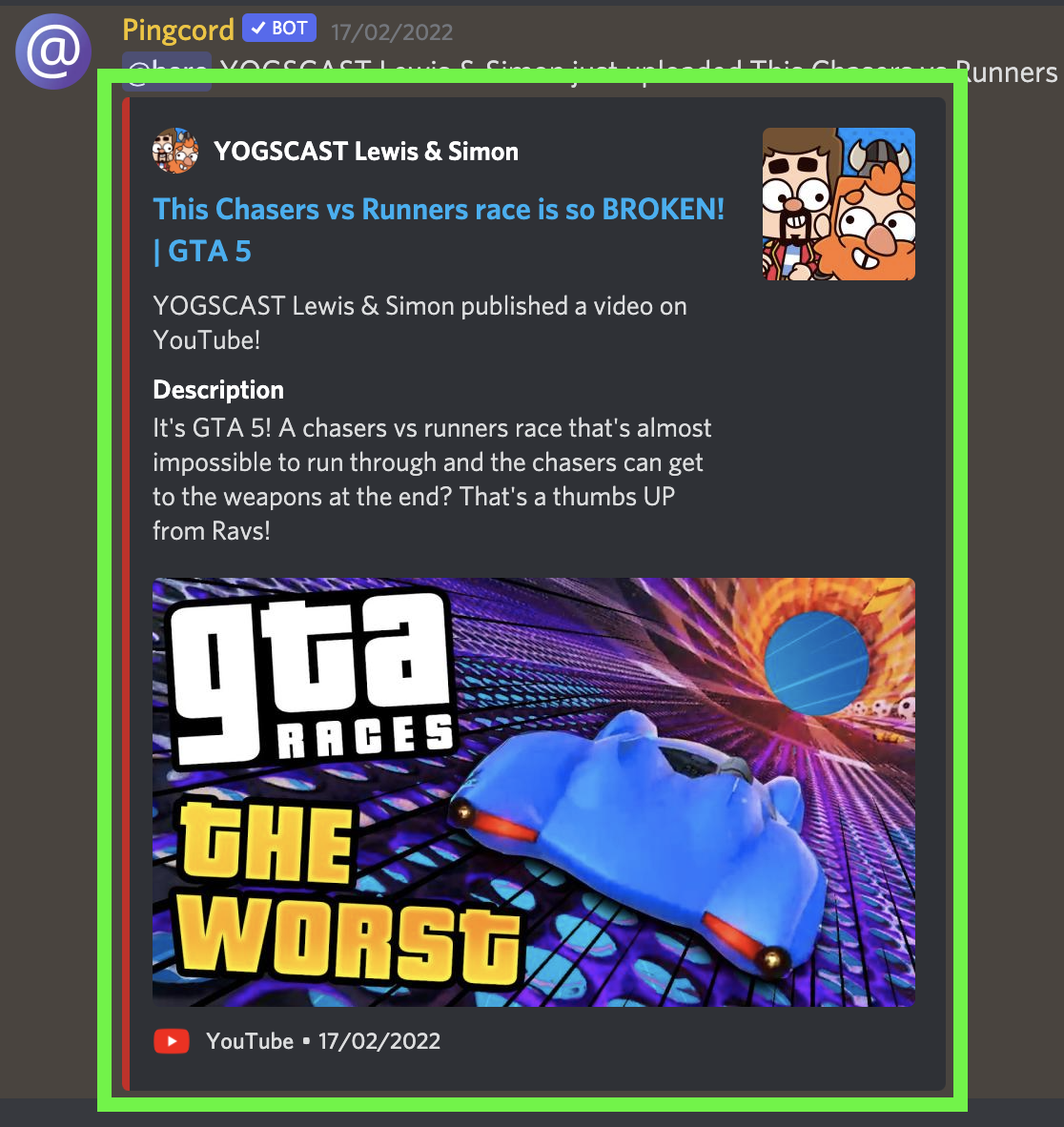
There are two types of embed:
1. Discord built-in preview
Also known as unfurling. When you include a link in a message, Discord expands the link into a built-in preview. This provides a very basic overview but with the added benefit of being able to host a player directly in Discord, if the link points to a stream or video.
It looks like this:
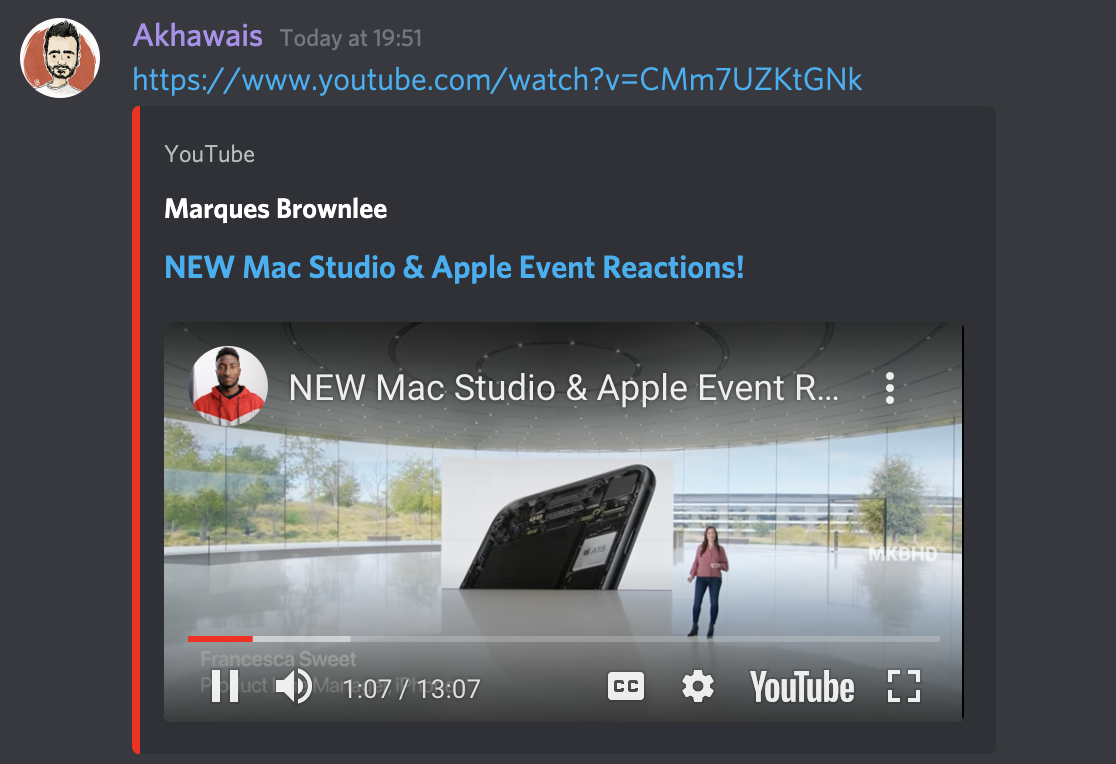
2. Pingcord rich embeds
Bots, such as Pingcord, have the ability to add their own rich embeds to messages that they send. We take advantage of this to provide you with beautifully formatted messages that have more information than the built-in previews from Discord.
However, one downside is that bots (including Pingcord) cannot yet insert players into these rich embeds.
TIP
Premium users have full editing control over the rich embed.
They look like this:
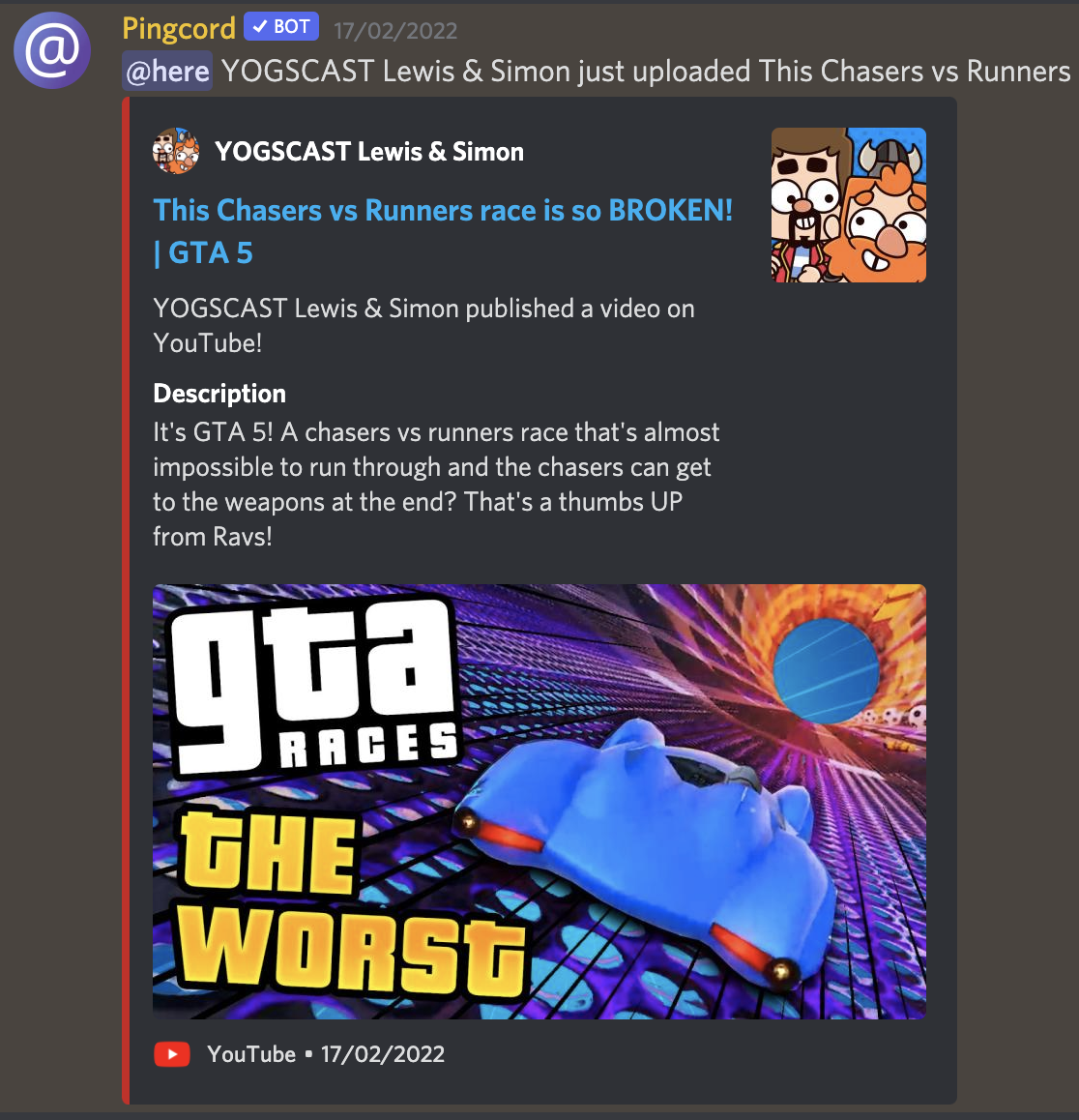
What if I want to use the built-in Discord embed?
You can disable the rich embeds with this toggle available on all integration pages:
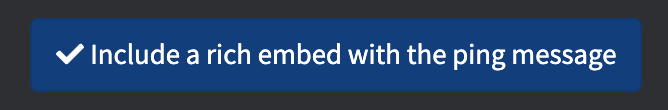
When rich embeds are disabled, Discord's built-in previews take over.