Quick Start Guide for Reddit
Follow these steps to set up a Reddit integration in no time!
1. Create a Reddit integration
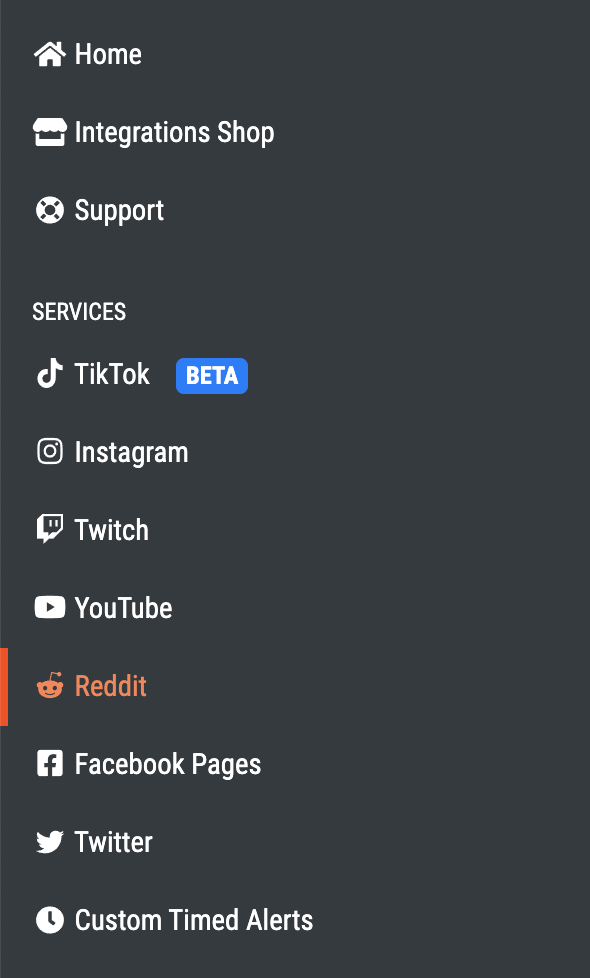
- Select Reddit from the services list on the left-hand side of your Pingcord dashboard
- Click on New Integration
2. Select the Discord channel
Select the Ping Channel, this is the channel Pingcord will post your notifications in.
The permissions checker will then check if Pingcord can actually post in your channel. If there is a problem, you may see something like this:
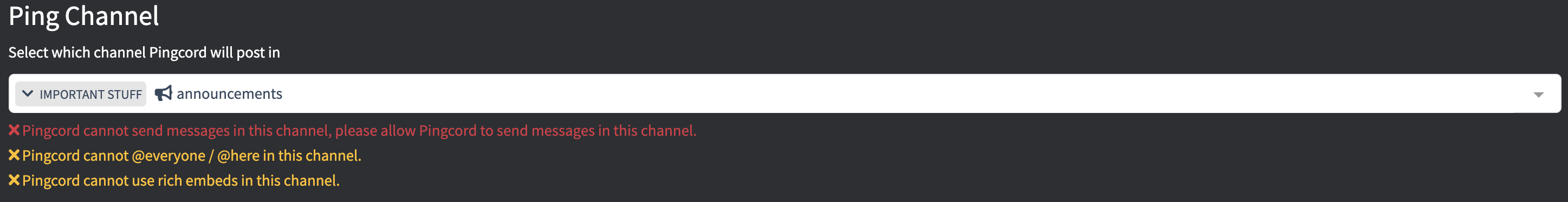 Click on the image to zoom in.
Click on the image to zoom in.
In this case, you will need to give Pingcord the proper roles and permissions in your server to allow Pingcord to post in the desired channel.
However, if you see something like this:
 Click on the image to zoom in.
Click on the image to zoom in.
That means everything is configured properly!
3. Amend the message if desired
You can amend the message that Pingcord sends to anything you want!
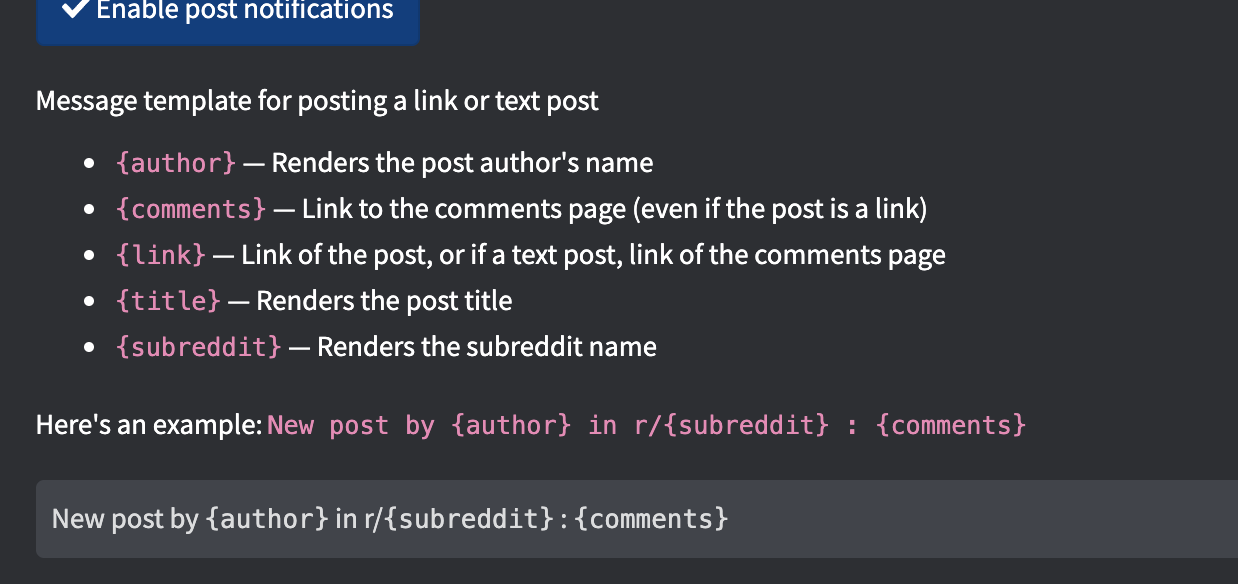
The message box works in the same way as Discord's message box. This means you can use @everyone, @here, or even tag specific roles. You can simply start typing @... and a list of roles will appear just like Discord, you can use the arrow keys and enter, or click on the role to insert the role tag.
You also have a few variables at your disposal, these are listed above the message box and are different for each service. They are replaced with the relevant subreddit and post details automatically, so you can use 1 format for all the channels in the integration.
As seen in the image, for Reddit posts you have:
{author}which expands into the post author's name{comments}which expands into the URL of the post's comments page{link}which expands into the URL (if it's a link post) or a link to the post (if it's a text post){title}which expands into the post title{subreddit}which expands into the subreddit name
Play around with it and see your changes in real-time with the Message Preview window underneath.
4. Add Reddit subreddits to track
Enter the Reddit subreddit name (without the r/) and then press Add Subreddit.
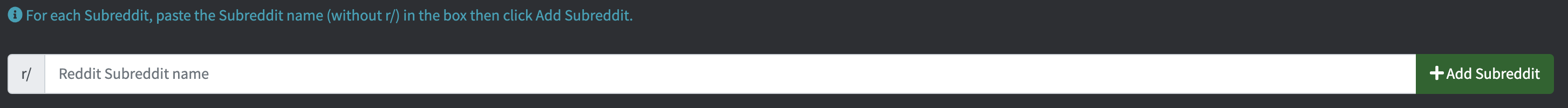 Click on the image to zoom in.
Click on the image to zoom in.
5. Save changes
Don't forget to save your new integration.
After saving, you may see a message next to each Reddit subreddit indicating the status of the tracker.
It may temporarily say Creating tracker but should quickly change to Tracking healthy.
How can I disable @everyone and/or ping another role?
As mentioned, the message box works just like Discord.
To remove the @everyone ping from the message simply highlight and delete it out.
To add a role ping, simply type @ followed by a few characters of the role name and then select it from the autocomplete list.